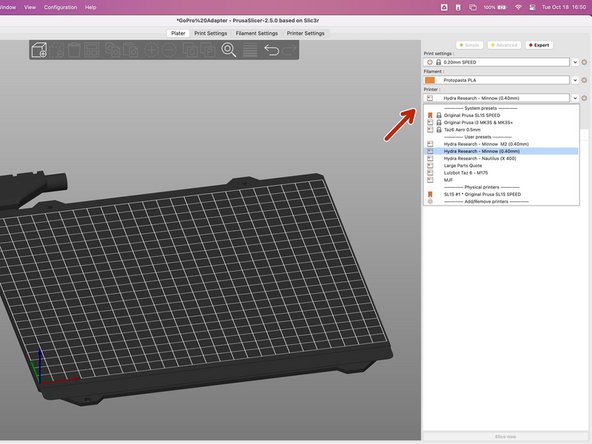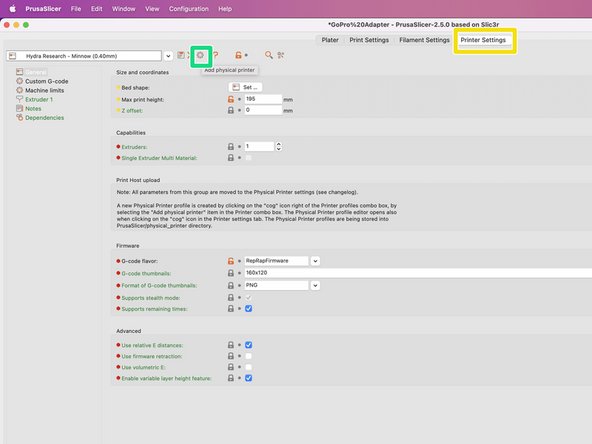-
-
Download and install Prusa Slicer if you do not already have it.
-
Download Hydra Research Prusa Slicer Profiles here.
-
Unzip the Hydra Research Prusa Slicer Profiles Zip file.
-
-
-
Open Prusa Slicer
-
From the header Help menu, select Show Configuration Folder.
-
A popup file window will appear listing a number of folders/file. Open the printers file and copy the Hydra Printer Profiles you would like to use here.
-
-
-
Select the printer you want to add via network.
-
Select the Printer Settings tab located in the center top of the Prusa Slicer window.
-
Then click the little gear icon located to the right of the Printer name towards the top left of the Prusa Slicer window.
-